概述及资源
本文是 GeeGlance iOS SDK 的部署文档,用于指导 GeeGlance iOS SDK 的集成,读者需具有一定 iOS 编程知识基础。
1、环境需求
| 条目 | 资源 |
|---|---|
| 开发目标 | iOS 9+ |
| 开发环境 | Xcode 11+ |
| 系统依赖 | libiconv.2.4.0.tbd |
| SDK 体积 | 4.6M(支持 bitcode) |
| 包增量 | 0.5M |
2、相关开发资料
| 条目 | 资源 |
|---|---|
| SDK 当前版本 | 1.2.0 |
准备工作
1、创建应用
登录极验后台创建应用获取商户 ID (merchantId),并在后台配置 bundleId。
2、快速体验 Demo
iOS 压缩包附带的 GeeGlanceDemo 文件夹中是极验的示例工程,使用 Xcode 打开示例工程,修改 BundleID 和 merchantId 为创建应用时绑定的 BundleID 和 merchantId。
- 修改 bundleId
修改
AppDelegate.m文件中的registerWithMerchantId:方法的参数 merchantId// 修改 merchantId
[GeeGlanceManager registerWithMerchantId:@"4c73730ddc83ebc6f9b0af0d0e350590"];
3、开发环境搭建
3.1、手动集成
将下载获取的 GeeGlanceSDK.framework 以及 GeeGlanceResource.bundle 共 2 个文件添加到工程中, 确保 Copy items if needed 已被勾选。
添加完后, 以 Linked Frameworks and Libraries 方式导入 framework。
在拖入 GeeGlanceSDK.framework 到工程后, 请检查其是否被添加到 PROJECT -> Build Phases -> Linked Frameworks and Libraries, 以确保正常编译。
添加系统依赖库 libiconv.2.4.0.tbd。
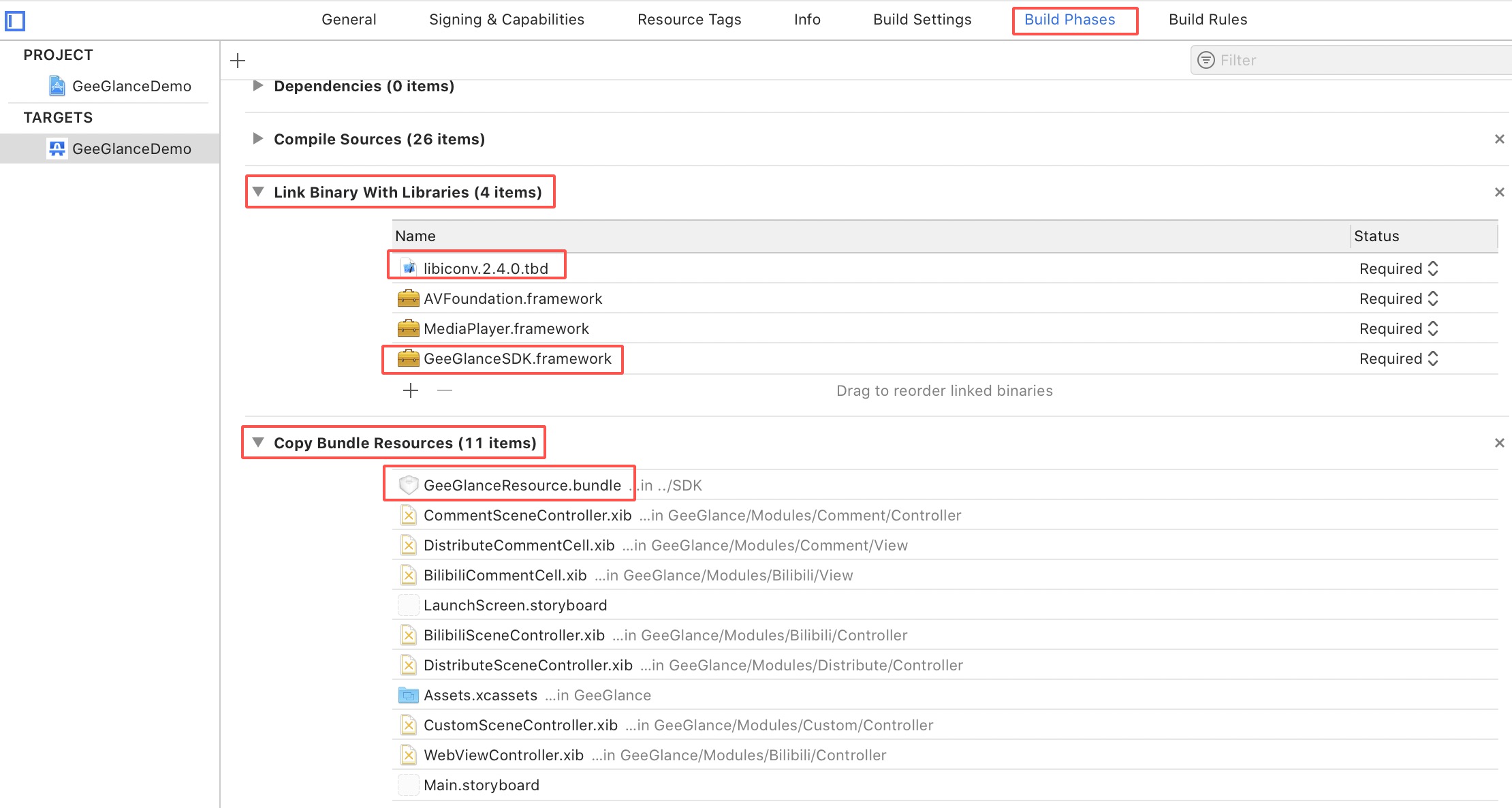
3.2、工程配置
针对静态库中的
Category, 需要在对应 target 的Build Settings->Other Linker Flags添加-ObjC编译选项。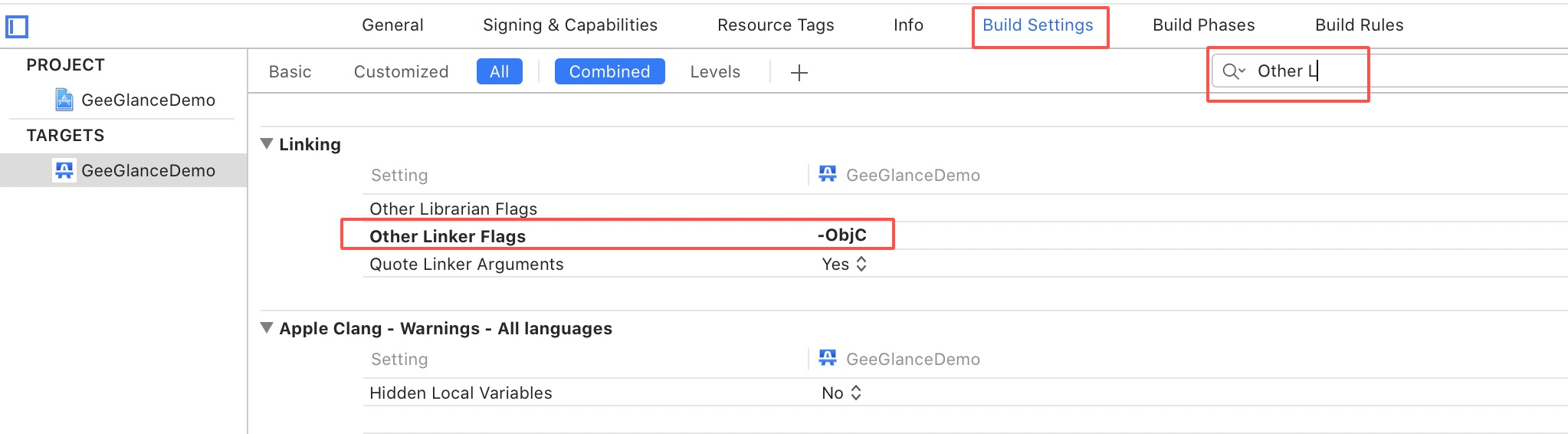
SDK 接入
1、调用逻辑
registerWithMerchantId:初始化 SDK 并配置merchantId(建议在应用启动时调用该方法)- 构造
GeeGlanceConfig的实例,配置sceneKey和sceneType matchesInContent:withConfig:completionHandler:开始内容识别
2、接口介绍
2.1、初始化
方法原型
/** |
参数描述
| 参数 | 是否必填 | 类型 | 说明 |
|---|---|---|---|
| merchantId | 是 | NSString | merchantId |
接口作用
传入 merchantId,并开始初始化,预加载内容识别需要的资源
示例代码
- (BOOL)application:(UIApplication *)application didFinishLaunchingWithOptions:(NSDictionary *)launchOptions { |
2.2、匹配敏感词
方法原型
/** |
参数描述
| 参数 | 是否必填 | 类型 | 说明 |
|---|---|---|---|
| content | 是 | NSString | 需匹配敏感词的内容 |
| config | 否 | GeeGlanceConfig | 场景配置 |
| completionHandler | 是 | block | 匹配结果回调 |
GeeGlanceMatchingResult
| 参数 | 说明 |
|---|---|
| status | 200 - 匹配正常,500 - 匹配出错,请根据 extraInfo 中的 error 查看具体出错信息 |
| originContent | 被匹配的原文 |
| results | 匹配到的敏感字符,若为空,说明无敏感字符 |
| extraInfo | 额外信息,包括 merchantId、 SDK 版本号等辅助定位问题的字段 |
GeeGlanceMatchResult
| 参数 | 说明 |
|---|---|
| startLocation | 敏感词在原文中的起始位置 |
| endLocation | 敏感词在原文中的结束位置 |
| range | 敏感词在原文中的 NSRange |
| resultCategory | 敏感词类别 |
| riskLevel | 敏感词等级 |
| sensitiveWord | 敏感词 |
originContent
| 参数 | 说明 |
|---|---|
| originContent | 被匹配的原文 |
GeeGlanceExtraInfo
| 参数 | 说明 |
|---|---|
| taskId | 此次匹配的任务号 |
| merchantId | 商户号 |
| clientType | 客户端类型 |
| sdkVersion | SDK 版本号 |
| systemVersion | iOS 系统版本号 |
| bundleShortVersion | bundleShortVersion |
| bundleVersion | bundleVersion |
| deviceModel | 机型 |
| error | 匹配出错时返回,正常匹配时为 nil |
匹配结果具体示例如下所示:
匹配结果数组:
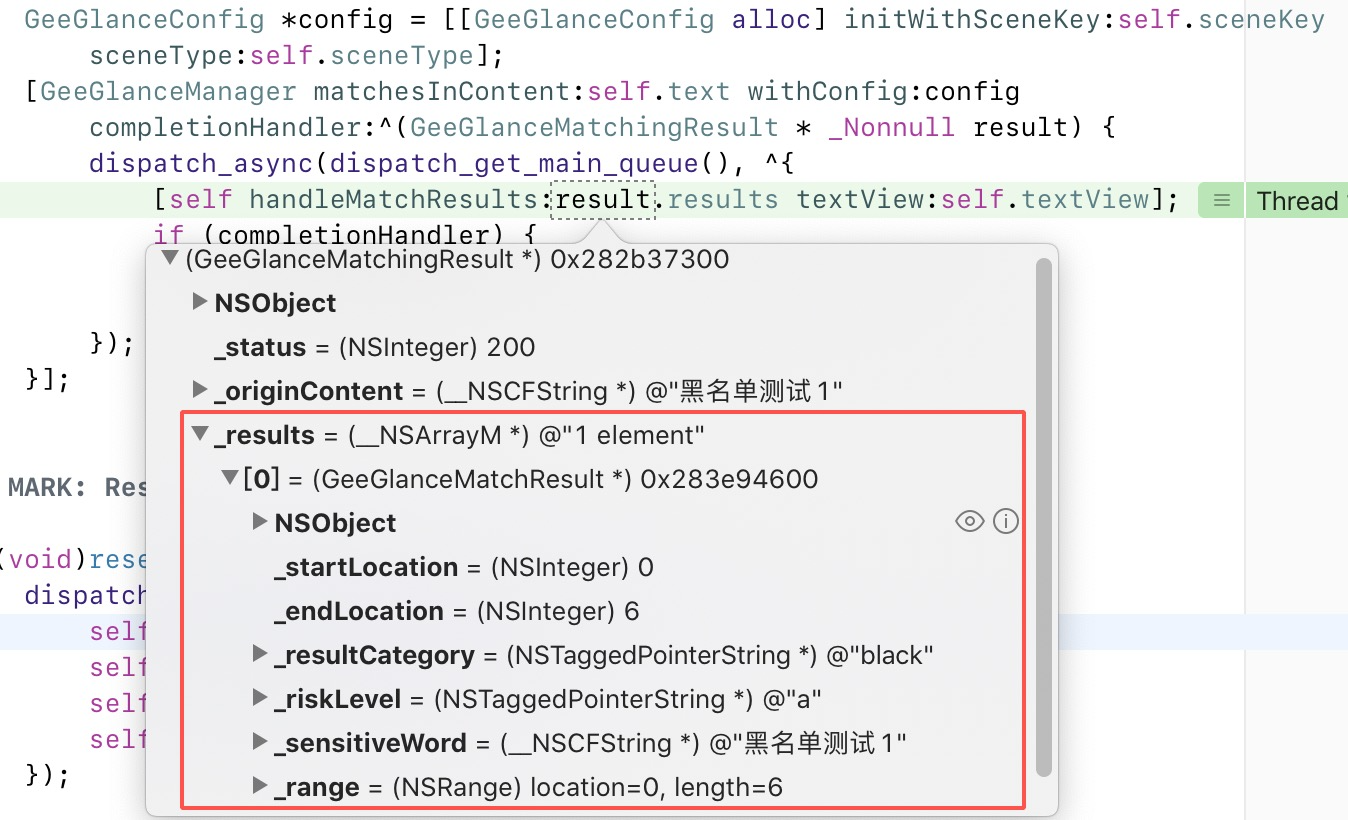
匹配原文:
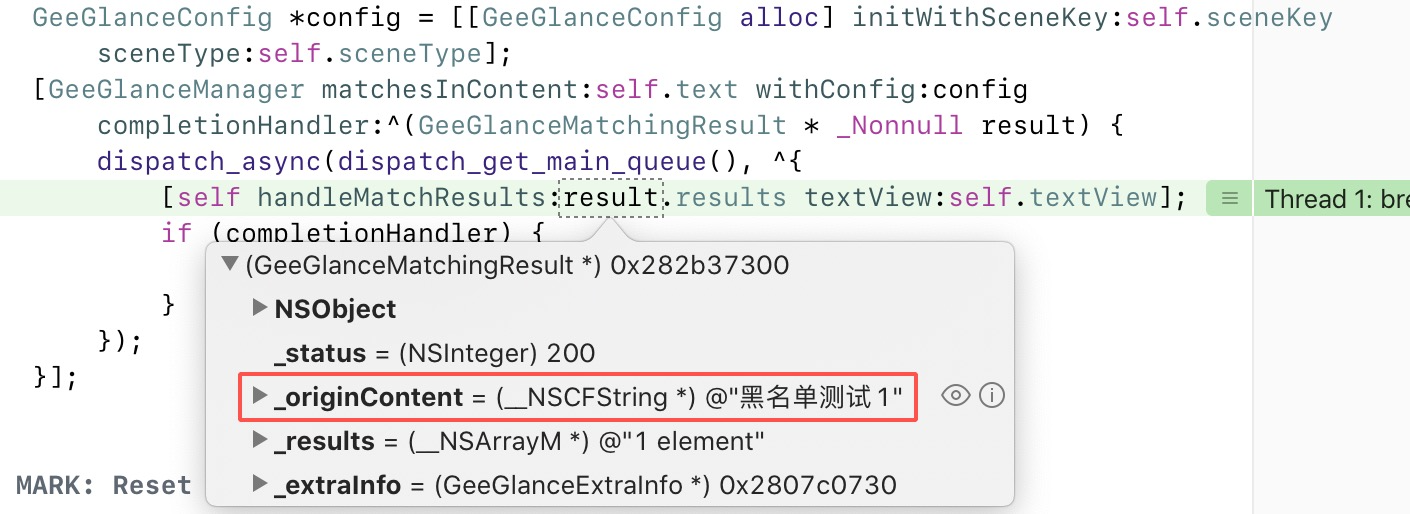
匹配的额外信息:
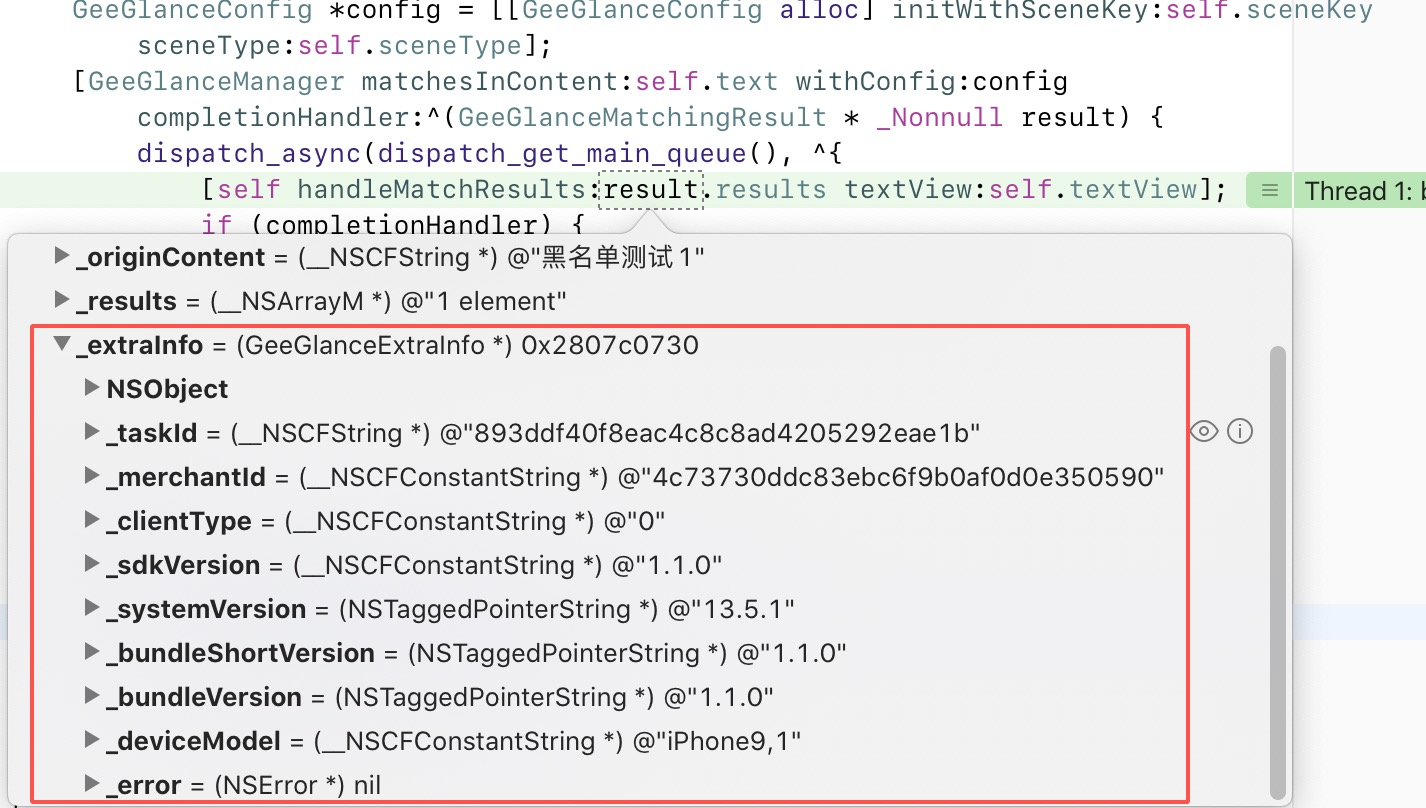
接口作用
匹配输入内容中的敏感词
使用场景
匹配前,先构造 GeeGlanceConfig 的实例,传入 sceneKey 和 sceneType,比如,若当前为评论场景,可将 sceneKey 设置为 comment,sceneType 设置为 GeeGlanceSceneTypeMedium,若当前为创建昵称场景,可将 sceneKey 设置为 nickname,sceneType 设置为 GeeGlanceSceneTypeSuperShort,在用户即将提交输入内容时,调用该接口进行识别
示例代码
GeeGlanceConfig *config = [[GeeGlanceConfig alloc] initWithSceneKey:@"comment" sceneType:GeeGlanceSceneTypeMedium]; |
集成 SDK 提供的输入控件
SDK 提供输入控件 GeeGlanceTextView,该控件可以在输入过程中实时识别敏感字符并进行标记,使用方法与系统控件 UITextView 一样。
集成步骤:
属性定义
@property (nonatomic, strong) GeeGlanceTextView *editTextView;
属性初始化,并将视图添加到
UIViewController[self.editBackgroundView addSubview:self.editTextView];
[self.editTextView mas_makeConstraints:^(MASConstraintMaker *make) {
make.leading.equalTo(self.editBackgroundView).offset(10);
make.centerY.equalTo(self.editBackgroundView);
make.trailing.equalTo(self.hintImageView.mas_leading).offset(-5);
make.height.mas_equalTo(EditHeight - 2*EditTopMargin);
}];
- (GeeGlanceTextView *)editTextView {
if (!_editTextView) {
_editTextView = [[GeeGlanceTextView alloc] init];
_editTextView.backgroundColor = [UIColor clearColor];
_editTextView.delegate = self;
_editTextView.maxLength = MAXInputCharactors;
_editTextView.textContainerInset = UIEdgeInsetsMake(-2, 0, 0, 0);
_editTextView.sceneKey = @"Bilibili";
_editTextView.sceneType = GeeGlanceSceneTypeShort;
// 自定义敏感字符标记颜色
_editTextView.markBackgroundColor = [UIColor colorWithRed:0 green:1 blue:0 alpha:0.16];
_editTextView.markUnderlineColor = [UIColor colorWithRed:0 green:1 blue:0 alpha:0.64];
}
return _editTextView;
}输入过程监控,当输入文字较多产生换行时,需要实时修改控件高度
// MARK: Layout EditView
- (void)layoutEditView:(CGFloat)newHeight {
if (newHeight > self.editTextView.bounds.size.height) {
[self.editTextView mas_updateConstraints:^(MASConstraintMaker *make) {
make.height.mas_equalTo(newHeight);
}];
[self.editView mas_updateConstraints:^(MASConstraintMaker *make) {
make.height.mas_equalTo(MIN(EditHeight + newHeight - self.editTextView.bounds.size.height, MAXEditHeight));
}];
[self.view layoutIfNeeded];
} else {
[self.editTextView mas_updateConstraints:^(MASConstraintMaker *make) {
make.height.mas_equalTo(newHeight);
}];
[self.editView mas_updateConstraints:^(MASConstraintMaker *make) {
make.height.mas_equalTo(MIN(newHeight < self.originEditTextViewSize.height ? EditHeight : EditHeight + (newHeight - self.originEditTextViewSize.height), MAXEditHeight));
}];
[self.view layoutIfNeeded];
}
}
// MARK: GeeGlanceTextViewDelegate
- (void)textView:(GeeGlanceTextView *)textView didTextHeightChanged:(CGFloat)textHeight {
[self layoutEditView:textHeight];
}
输入状态监控,当出现敏感字符或者敏感字符消失时,可根据相关状态进行相关提示
// MARK: GeeGlanceTextViewDelegate
- (void)textView:(GeeGlanceTextView *)textView didGlanceStatusChanged:(GeeGlanceTextViewStatus)glanceStatus {
[self setGlanceStatus:glanceStatus];
}
// MARK: Glance Status
- (void)setGlanceStatus:(GeeGlanceTextViewStatus)status {
switch (status) {
case GeeGlanceTextViewStatusEmpty:
{
self.hintImageView.hidden = YES;
[self hideErrorHintView];
}
break;
case GeeGlanceTextViewStatusEditing:
{
self.hintImageView.hidden = NO;
self.hintImageView.image = [UIImage imageNamed:@"Group 722"];
[self hideErrorHintView];
}
break;
case GeeGlanceTextViewStatusNormal:
{
self.hintImageView.hidden = NO;
self.hintImageView.image = [UIImage imageNamed:@"Group 723"];
[self hideErrorHintView];
}
break;
case GeeGlanceTextViewStatusError:
{
self.hintImageView.hidden = NO;
self.hintImageView.image = [UIImage imageNamed:@"Group 721"];
[self showErrorHintView];
}
break;
default:
break;
}
}输入完成后,提交,根据匹配结果决定提交策略
// MARK: Send Action
- (void)sendAction:(UIButton *)button {
[self endEditing];
__weak typeof(self) wself = self;
[GTProgressHUD showLoadingHUDWithMessage:@"智能匹配中…"];
[self.editTextView submitWithCompletionHandler:^(NSString * _Nonnull text, NSMutableArray<GeeGlanceMatchResult *> * _Nonnull results) {
[GTProgressHUD hideAllHUD];
[wself confirmSendContent:text matchResults:results];
}];
}
注:更详细的集成方法,请参考 Demo 中的 BilibiliSceneController.m 文件。
其他接口说明
1、设置使用场景 key
方法原型
/** |
参数描述
| 参数 | 是否必填 | 类型 | 说明 |
|---|---|---|---|
| sceneKey | 否 | NSString | sceneKey |
接口作用
设置使用场景 key
使用场景
推荐在只有单个识别场景时使用该方法设置场景 key,后续通过 matchesInContent:completionHandler: 方法进行内容识别,对于有多个识别场景的情况,可不用调用此方法,直接使用 matchesInContent:withConfig:completionHandler: 方法通过 config 传入场景 key 即可
示例代码
- (BOOL)application:(UIApplication *)application didFinishLaunchingWithOptions:(NSDictionary *)launchOptions { |
2、设置使用场景类型
方法原型
/** |
参数描述
| 参数 | 是否必填 | 类型 | 说明 |
|---|---|---|---|
| sceneKey | 否 | GeeGlanceSceneType | sceneType |
接口作用
设置使用场景类型
使用场景
推荐在只有单个识别场景时使用该方法设置场景 type,后续通过 matchesInContent:completionHandler: 方法进行内容识别,对于有多个识别场景的情况,可不用调用此方法,直接使用 matchesInContent:withConfig:completionHandler: 方法通过 config 传入场景 type 即可
示例代码
- (BOOL)application:(UIApplication *)application didFinishLaunchingWithOptions:(NSDictionary *)launchOptions { |
3、匹配敏感词
方法原型
/** |
参数描述
| 参数 | 是否必填 | 类型 | 说明 |
|---|---|---|---|
| content | 是 | NSString | 需匹配敏感词的内容 |
| completionHandler | 是 | block | 匹配结果回调 |
接口作用
用于单识别场景匹配输入内容中的敏感词
使用场景
对于单识别场景,并已通过 setSceneKey: 和 setSceneType: 方法设置过 key 和 type,建议使用该方法进行内容识别,在用户即将提交输入内容时,调用该接口进行识别
示例代码
[GeeGlanceManager matchesInContent:self.editTextView.text withConfig:config completionHandler:^(GeeGlanceMatchingResult * _Nonnull result) { |
4、设置日志开关
设置日志开关,建议开发调试时打开日志,上线时关闭日志
/** |
5、设置用户 id
设置用户 id
/** |
6、获取 SDK 版本号
获取 SDK 版本号
/** |

