Q&A
How to activate Device Fingerprinting?
- Please click here to get your GeeTest account on the official website.
- Contact GeeTest account managers to enable the Device Fingerprinting service and obtain the SDK.
- Create a Device Fingerprinting application ID on the dashboard, following the integration documentation for client and server deployment.
- Test the service in your testing environment, and once successful, deploy it to the production environment.
What are the core capabilities of GeeTest Device Fingerprinting?
Geetest’s device fingerprint relies on private data like IMEI/IDFA. It generates a unique device identifier for each device through Geetest’s Weak feature attribution algorithm, providing a stable and tamper-resistant device fingerprint.
With the ability to recognize device risks, Geetest’s device fingerprinting collects over 300 weak feature factor data points. Through device relationship graphs and triple-dimensional review model, it identifies virtual, automated, and customized devices, providing real-time outputs of device risk labels and risk statuses.
How long does it take to integrate device fingerprinting?
The specific time required depends on the individual capabilities of the developers. Normally, it can be completed within one day for both client and server integration.
What is the QPS upper limit for device fingerprinting?
The current supported QPS upper limit is 2000.
Does the Device Fingerprinting iOS SDK support development on the Xcode simulator for Apple (M) chips?
It supports running on Xcode with Apple M series chips. However, please note that you need to use the new .xcframework file located in the SDK directory, rather than the .xcframework file.
If the iOS SDK of Device fingerprinting support Bitcode?
No, it does not support Bicode at the moment. This is due to the security module utilizing code obfuscation techniques, which are not campatible with Bitcode. In Archiver, this might manifest as the error message:operand bundle "clang.arc.attachedcall" can take either no argument or one function as an argument or bitcode bundle version.
Apple plans to no longer accept bitcode submissions on the App Store after Xcode 14. For more information, please visit developer.apple.com.
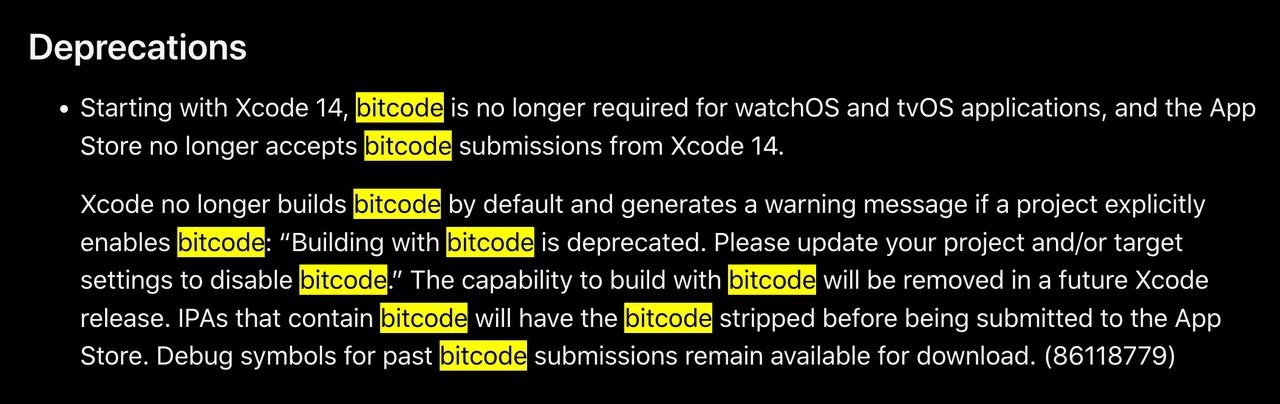
When running the project with Xcode 14.3, an error occurs indicating that it can not link to the ARC library?
The reason for this is that Xcode 14.3 has removed ARC-related libraries. Starting from iOS 9.0 and onwards, ARC libraries are built-in to the system. Therefore, there are two possible solutions:
- You can choose to set the project’s minimum target version to 9.0 or higher.
- Copy the ARC libraries from Xcode versions earlier then 14.3 to the corresponding path in Xcode 14.3.
Device fingerprinting is integrated into the project along with Captcha v4.0. If conflicts arise, how should they be handled?
If Captcha v4.0 SDK you are using is not compatible with the current device fingerprinting, please contact your account manager to obtain a Captcha v4.0 SDK that includes device fingerprinting.

